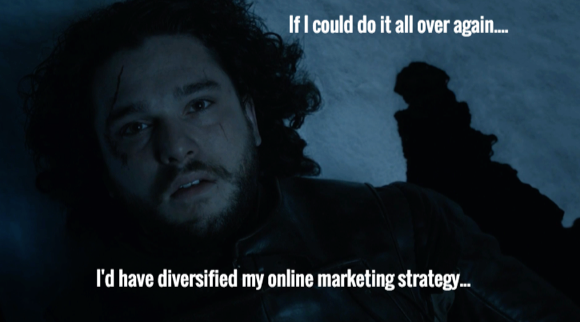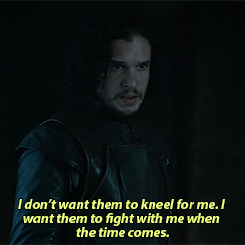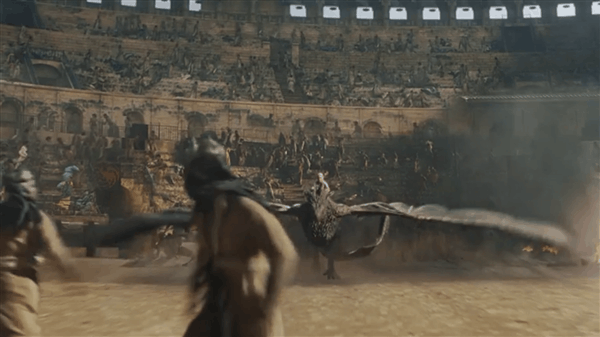When I first tell clients that SEO can double online sales for consumer e-commerce retailers, they are skeptical. But not after I demonstrate how I’ve done it for Norwegian e-shops using 8 effective SEO tips.
It sounds unrealistic — but isn’t. E-commerce SEO and conversion rate optimization can double your traffic and sales. When I show them proof, my prospective clients have many questions about generating more traffic, boosting conversions, increasing sales, engaging buyers and turning them into fans. Here are the most popular questions — and my answers.

Question #1: How Do I Deal With Out-Of-Stock Items?
It depends on several factors, but here’s what I recommend.
Leave the pages up. If the items will be in stock later, leave pages up just the way they are. Don’t delete, hide or replace them. Don’t add another product to them or redirect visitors to other pages.
Offer alternative items. If specific products are sold out, offer highly relevant alternatives through widgets on the site. Some examples:
- Same product in other colors
- Newer models or versions
- Identical products from other brands
- Other products in the same category that match in quality and price
You’re providing customers a great service and they’ll appreciate it. It also helps search engines find relevant pages and understand your site structure better.
Inform users when it will return. Always offer an expected date when the product will be back in stock so visitors will know when to come back and buy.
Offer to backorder the product. Let them order and promise to have it sent out to them as soon as fresh supplies arrive. Prospective buyers who really want the product won’t mind waiting a few extra days for it.
Soften the blow. Provide consolation by offering them some benefit, like a price reduction when fresh stocks arrive. This may keep them interested in buying later.
Question #2: What Do I Do With Obsolete/Expired Products?
All e-commerce websites have products that will never come back, like consumer electronics or fashion clothing stores that constantly replace products with newer models and styles.
Many e-commerce websites delete the pages and take no further action. From an SEO perspective, this is bad. You lose SEO value, and people who bookmarked the URL will get an error message.
The most appropriate solution will depend on many things.
- Permanently 301 redirect expired product URLs. If the expired product is replaced by a newer model, using a 301 permanent redirect from the older page to the newer model’s URL tells Google you want this page ranked instead. Your SEO value will be retained.
- Redirect to parent category. The underlying intent is to solve a visitor’s problem. If you have other relevant products that serve the same purpose as the expired item, you can direct visitors to the parent category.
- Permanently delete the expired product’s pages, content and URLs. When you have no closely related products to the one that’s expired, you may choose to delete the page completely using a 410 status code (gone) which notifies Google that the page has been permanently removed and will never return.
- Reuse URLs. If you sell generic products where technical specifications and model numbers are not relevant, you could reuse your URLs. That way you will preserve the page’s authority and increase your chances of ranking on Google.
- Some items deserve to live on. Certain products may have informational value for existing customers or others wanting to research it. Leave these pages intact. Previous buyers can get information, help and service through these pages.
Question #3: How Do I Deal With Seasonal Products?
Aim to strengthen the product categories. Focus on product categories and link seasonal products to them with breadcrumbs and links in the descriptions on the product pages. Optimize your most important product pages with the greatest potential and spend the rest of your SEO budget to strengthen product categories.
If you’re launching a popular product and know there will be a big demand for it, add a “coming soon” page in the URL structure and offer unique content, launch notifications and pre-order forms. Integrate social media into this page and warm up prospects with user generated content.
With annual releases that you know will be replaced annually, simply add the year in the URL like this: website.com/category-sub-category/product-name-2012/ and 301 redirect it to the website.com/category-sub-category/product-name-2013/ version when the new version replaces it.
Question #4: How Do I Handle SEO For New Products?
Good information architecture, website structure and internal link architecture are critical to rank new product pages well. Link categories from your home page, and your product pages from the category levels. This will ensure that Google finds, crawls and indexes your content fast. Also link to them from their parent category pages.
Optimize your website theme so that new products are always presented on your home page where they’ll get found and indexed. A good internal link architecture will get your new product pages indexed and ranked quickly.
Question #5: How Do I Deal With Products Pages With Little Or No Unique Content?
With all the challenges of running an e-commerce enterprise, few businesses think about unique content on product pages. Many pull product information from a database, leading to duplicate content problems.
Some pages have little more than a product photo. This leaves the search engines with no way to understand what this page is about, how it relates to other pages on your site, and how relevant it is for search users.
- Add content for your most popular products. Start by identifying your best-selling and most popular product pages using Web analytics tools and then updating them with content manually.
- Strengthen your product categories. You can’t produce text for 100,000 different products. Instead, focus your SEO on strengthening the products’ parent category. Improve internal link architecture, breadcrumbs, and add relevant products to feed the search bots and teach them what your site is about.
- Add user generated content. It can effectively differentiate your product pages from other duplicates on the Web. Social media works well. Endorsements and reviews from happy users or customers will not only enhance your SEO campaign but also boost sales conversions.
Question #6: How Do I Present Product Descriptions From Manufacturers?
Google doesn’t like duplicate content. Reprinting product descriptions from manufacturers is duplicate content. But large e-commerce websites cannot rewrite all product descriptions and specifications.
You can get around this by adding unique content like user-generated comments and reviews around it. Invite user comments. Integrate social networking. Let users tell their stories. Happy customers will serve as your marketing helpers.
- Add content to product pages. Raise the quality and uniqueness of your content by personalizing it to solve your users’ problems. Add information, images, video or suggestions to your content.
- Add a “psychology” layer to your content. Typical product descriptions are dull and technical. People, however, buy on emotion and feelings. Bring your product descriptions to life by telling a story.
Question #7: How Do I Deal With Product Variations (Colors, Sizes, Etc.)?
Some products are almost identical but exist in different colors or sizes. If not handled right, listing them can be considered duplicate content, which causes bad rankings and cannibalization between the different product variants. Products may rank for the wrong keywords (blue jeans rank for searches on red jeans). Adam Audette goes deeper into the nuances in this excellent report.
Review your website and you might find many products that may sell better if ranked for the right keywords.
Question #8: How Do I Handle Category Pages?
Next to the home page, category pages are the most powerful and popular ones.
- Treat category pages as individual home pages. Look at your categories as silos or niches that contain closely related product pages.
- Add content to your category pages. You’ll find some excellent tips in this article.
- Build deep-links to product categories. Guest blogging, content marketing and even paid ads work well, as does social media.
- Tag socially shared content. Be strategic about sharing links on Google Plus, Twitter and other networks. Be specific with your tags.
- Take charge of what’s being shown/presented. Design category pages to provide search engines and users the best service.
- Use search-friendly URLs. This often gets quick results because you are giving the search engines strong hints about what this URL is about while giving visitors help and valuable information — just make sure to avoid keyword stuffing. The most effective URL structure for category pages (and product pages) is:
- Category Page: Website.com/category/
- Sub-category page: Website.com/category/sub-category/
- Product page: website.com/category-sub-category/product-name/
Question #9: How Do I Manage Internal Link Building & Architecture?
Internal link building helps with SEO and rankings. But to achieve better results, you need link architecture, not just “link building.” Internal linking is not all about search engine spiders. User friendliness also matters. Creating a solid internal link architecture needs planning and takes time.
- Offer category level navigation. This makes it easier for your users to get an overview of what they will find in the subcategories and pages. Strive to keep things contextually relevant.
- Link to category-level relevant products. Look at this from a human perspective by taking intent and needs into consideration, but also optimize for the right keywords.
- Use breadcrumbs on all pages and category pages. This ensures that users and Google can navigate up one level to a parent category.
Question #10: How Do I Leverage User Generated Content?
Don’t shy away from user-generated content — unless you’re afraid of honest opinions about your products and services. There are two obvious SEO benefits from user generated content:
- Better conversion rates and sales
- The unique content ranks higher and provides “freshness”
Integrated into your product pages, user generated content can enliven your site. Good reviews boost sales conversion. Users become part of a happy community. Prospective buyers see vibrant activity which convinces them to buy more easily.
- Build a “community” of happy users. Publish buyer testimonials and reviews. Share blog posts from your happy customers. Use excerpts from a positive review to convince visitors that they can trust you — trust is king and social media helps you showcase it effectively.
- Use Schema.org. Schema.org review markup lets you get stars beside your listing in the SERPs from individual product pages, and this affects click-through rates.
- Integrate social media on product pages. Instagram, Facebook comments, Pinterest pins and Google +1s can be integrated into your site to present social proof. Post photos of happy buyers using your product.
The “new SEO” requires that you think about the psychology of your visitors more than the technology of your website.
Question #11: How Do I Weave SEO Into The Web Design Process?
Web design isn’t just about visual appeal. You need a specialist e-commerce Web designer who’s experienced and will work as a team with your SEO consultant, analyst, conversion rate optimizer and others. You must give them space and budgets to act as experts.
When your website design and information architecture work in tandem, with no pages/URLs breaking out of the structure, you’ll boost the entire site every time you publish a new product page and ensure early crawling by search spiders. Good design and content along with a pleasant visitor experience will generate more sales.
- Failing to plan is planning to fail. SEO must be baked into the business/website early in the planning phase, before you even start working on your wireframes and design process — not after the site is launched. Making awesome category/section templates and having product pages promote them with internal links is very effective.
- SEO for e-commerce websites is different from traditional SEO. E-commerce SEO requires a consultant skilled in multiple disciplines, with a deep understanding of human psychology, conversion rate optimization, analytics, Web design & development, social media marketing and communication, copywriting, economy, usability and user experience. The best e-commerce SEO specialists also have deep insight and understanding of commerce and how a retail business functions.
- E-commerce Web design is never “finished.” It’s a continuous process of A/B testing to hunt down the best performing variations. The right “tools” are important, but the best consultant or company is more important. An expensive consultant is not expensive if she can generate many more sales than a “cheap” one.
Question #12: How Do I Organize Related Products On The Site?
Presenting relevant related items on product pages can boost sales. Meta data from your PIM ensures that all items presented are relevant, personalized and in stock. Your Web designer and developers must also focus on internal link architecture.
- Be relevant. If visitors arrive on a product page for the latest Apple iPhone, you should also suggest other relevant products, based on the cost, quality and persona of this buyer. The latest Google Nexus might be a similar product, but a loyal Apple acolyte may never buy it anyway! Measure and optimize product suggestions.
- Location or placement. Let the product featured on the page stand out and shine. Give it space. Don’t clutter it up with other suggestions. Don’t waste your best location on products that don’t sell and are not popular.
Question #13: How Do I Leverage Internal Site Search?
It’s shocking that experts optimizing a site for Google search don’t optimize for their own internal search engine on e-commerce websites! That’s often because they overlook or underestimate the role of internal search, losing sales. People searching with misspellings, synonyms, hyphenation or spacing errors are not taken to the appropriate product pages. They should be.
- Enable tracking of your site search. Use tools which allow you to see keywords people are searching for within your site, and calculate the revenue they generate.
- Count popular searches. They can mean your product is popular and can be profitable. They may also indicate that people are not finding what they came to your site for!
- Use a tool like Crazy Egg to track clicks and see how people behave on your home page, important category pages and on product pages.
- Think of your site search results pages as “landing pages.” The search results should be relevant and help users solve their problems. Make sure you “noindex” your search results.
- Include site search in your keyword research. Analyze what your visitors are searching for to find new product ideas, locate potential areas for improvements, identify popular products, and overcome problems with search and usability.
- Test your site search and fix errors. Type some of the keywords you’ve uncovered into your internal search and see what they find as a result. When you fix whatever is broken, sales will shoot up!
- Optimize internal search. Make sure every internal search finds the right product. This requires tweaking meta-data within your e-commerce solution. By handling this through meta-data, you won’t create pages loaded with incorrect or misspelled words.
Question #14: How Do I Optimize Product Pictures And Videos?
The quality of your pictures, photos and videos will influence how visitors feel about your product. Never underestimate the value of making prospective buyers feel the benefits of your product.
Interesting pictures get shared on Pinterest and social networks. Getting users to tag and comment on photos also makes your content unique. Your brand grows stronger as word of mouth spreads. With optimized images, you can even pull in more traffic from Google image search.
- Use high-quality pictures. Get photographs that create an atmosphere, that make prospects feel something. Those will make more sales. Though expensive, it’s a good investment for your best products. Video can work even better.
- Optimize your images. File name, alt text, caption, etc., should be short yet descriptive. These are opportunities to provide search engines with clues as to what your image content is.
- A/B-test options. Try one picture against another to see which gives better conversion rates.
Question #15: How Do I Put Up Pages For Products On Sale?
Specify the canonical URL in the HTTP header of the product page for an item on sale. This tells Google it’s a duplicate of another URL, and to rank the unique version of the page, not this one.
Question #16: How Do I Design For Mobile Devices?
Mobile is too important to ignore in your e-commerce SEO strategy. An informal survey my colleague Kenneth Gvein ran for our e-commerce customers at Metronet and Vaimo Norway found that clients had 2 to 3 times higher growth rate on mobile e-commerce. Go mobile — or go home!
Offer desktop versions of all URLs. Some users prefer the standard Web version, even on mobile. Offer the option to switch between versions. Don’t return them to the home page like many e-commerce websites do.
Question #17: How Do I Deal With Security?
Your customers are worried about online security — with good reason. They put their identity and financial data in your hands. You must reassure them that it’s safe.
Leave visual clues. Display logos and text certifying that you comply with security standards. Show them your SSL/Visa/other security and encryption standards or certificates. Tell them that shopping at your e-commerce website is 100% safe. This boosts conversions.
Many e-tailers hide this information at the bottom of a page, or simply take it for granted. Don’t make that mistake.
Best Practices and Routines — Top Tips For Every E-Commerce Website
1. Periodic SEO analysis: SEO is not static, nor is your e-commerce website. Your site and code will change. A developer may, with the best intent at heart, fix one problem but create another. Use a strategic SEO framework to ensure that everything is in sync with your economic and strategic goals.
2. Use Google Webmaster Tools: This free tool helps webmasters find and fix vexing SEO problems. Establish a routine in which you:
- Look for 404 errors, soft 404’s and other problems
- See how your website, products and pages are performing on the SERPs
- Notice popular keywords and phrases, popular pages and more
I recommend integrating Google Webmaster Tools, Google AdWords and Google Analytics to get access to valuable information for free.
3. Take action: Just monitoring data isn’t enough. You must identify the actionable items to keep improving. Know what to look for and why. Spot problems with indexing, duplicate content, manual penalties from Google and more. Fix the problems promptly.
4. Invest in SEO tools: Tools like Moz, Search Metrics, Raven SEO Tools, Deep Crawl and others help you to identify problems and offer suggestions to fix them. Set up actionable reporting. Establish routines to address problems. Each tool has unique advantages. As a consultant, I recommend using a combination of tools for e-commerce SEO.
5. Do manual (sample) testing: Use Screaming Frog SEO Spider to identify problems with pages and sections of your e-commerce website. Pick one product segment that is important to you and perform an analysis within specific categories and subcategories. Often you’ll track down site-wide problems caused by your CMS that can be quickly fixed.
6. Data analysis is the new gold: Everything you do can be done better, but you don’t have the resources to do it all. You need analysis to help prioritize areas for improvement. Build dashboards containing actionable information.
7. Take the mobile revolution seriously: Mobile devices are growing fast. Delays in developing your mobile site can kill your online business. What experience are you giving mobile users and how can you improve?
It’s not possible to cover everything about SEO for e-commerce sites in one article. The advice above has helped many e-commerce websites increase sales and revenue by large multiples, but it is only the tip of the iceberg.
If you have any more tips or advice you think our other readers should know about, please add them as a comment to this post. I’m looking forward to hearing from you.
Some opinions expressed in this article may be those of a guest author and not necessarily Search Engine Land. Staff authors are listed here.